How to improve performance of your computer
Some basic things that we can perform on our windows OS to increase the performance of the of PC. This is nothing but to disable the programs that are not require. If the system has the serious performance issue, you should try to boot up in safe mode (Read my post 'Boot in safe mode'). If it results good we can go further with the decreasing unwanted services and disabling startup programs that are not require.
1. Decrease the unnecessary-Services
Press Windows+R for run and Type msconfig in run hit enter.
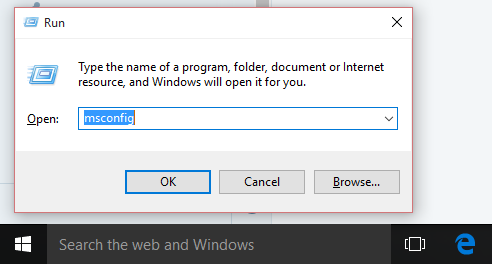
System Configuration Window will appear as below. Go to Services Tab
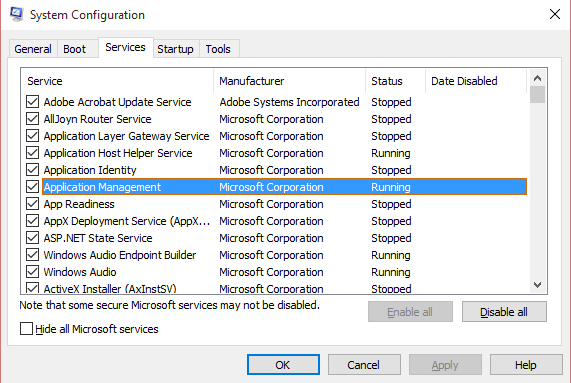
Check on hide all Microsoft Services which we should not stop. Disable the rest one by one or Disable them all. After making changes we need to restart System.
2. Disable Startup Services
Right Click on taskbar (the bar that appears on bottom of your screen) and click on Task Manager.
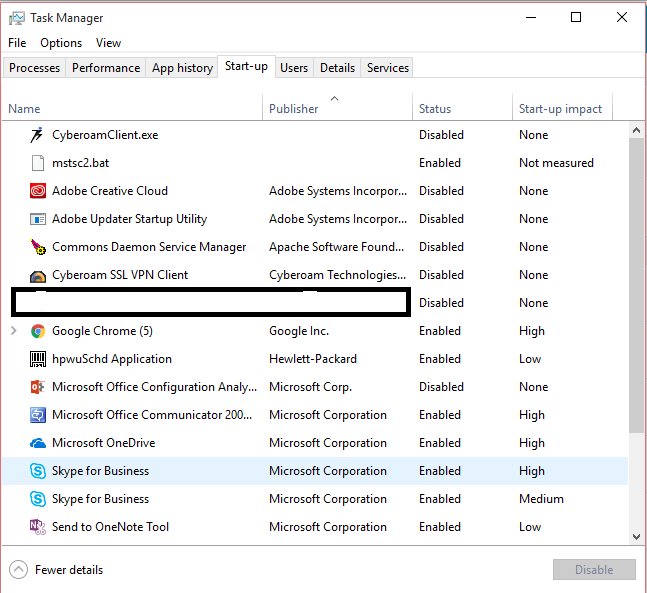
Go to the Start-up tab, where you will see all the programs that starts with the system startup. Select the program that you think is not really useful to you and disable it. Close the task manager and restart you system again.
PC can also be slow because of the animation used by Windows. You can disable animations following the steps.
Go to System by right clicking Start button ( very left corner of the taskbar) Or right click on 'This PC' or on 'My Computer'. New System Window will open where you will find 'Advance system settings'
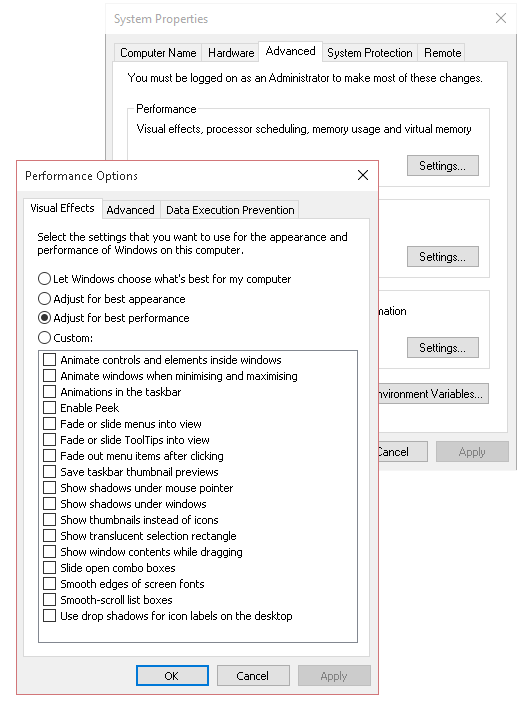
In the System Properties>Advanced Tab>Performance>Setting. Performance option will pop up. Select 'Adjust for best performance', click apply and OK.
Following these steps PC will perform faster than earlier.
Some basic things that we can perform on our windows OS to increase the performance of the of PC. This is nothing but to disable the programs that are not require. If the system has the serious performance issue, you should try to boot up in safe mode (Read my post 'Boot in safe mode'). If it results good we can go further with the decreasing unwanted services and disabling startup programs that are not require.
1. Decrease the unnecessary-Services
Press Windows+R for run and Type msconfig in run hit enter.
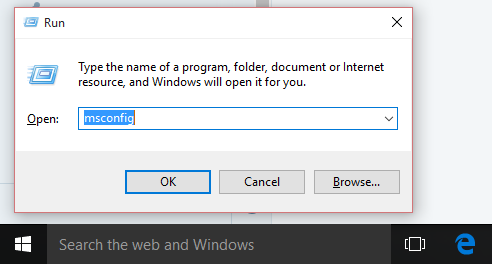
System Configuration Window will appear as below. Go to Services Tab
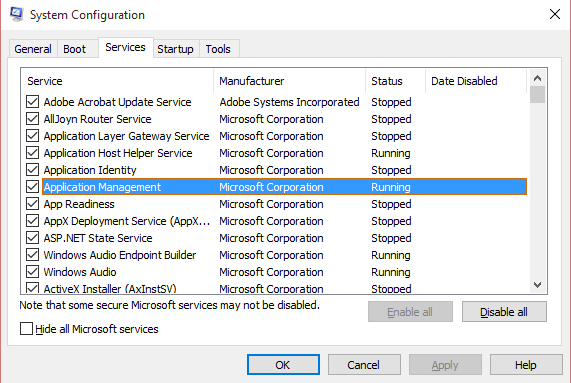
Check on hide all Microsoft Services which we should not stop. Disable the rest one by one or Disable them all. After making changes we need to restart System.
2. Disable Startup Services
Right Click on taskbar (the bar that appears on bottom of your screen) and click on Task Manager.
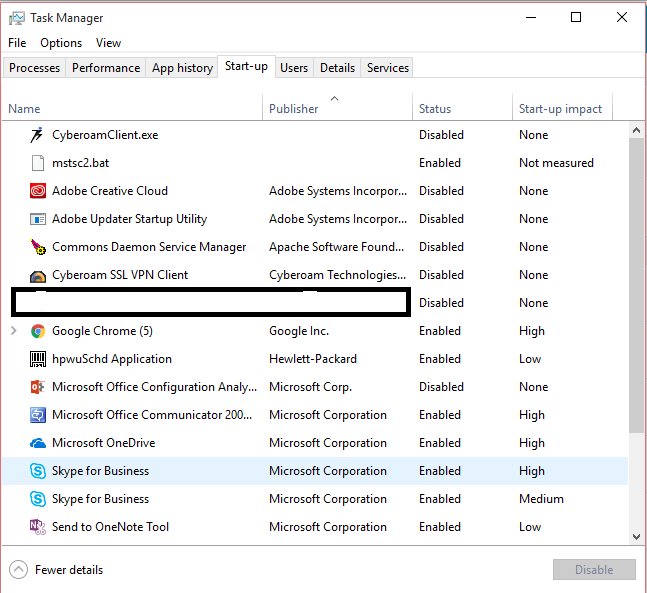
Go to the Start-up tab, where you will see all the programs that starts with the system startup. Select the program that you think is not really useful to you and disable it. Close the task manager and restart you system again.
PC can also be slow because of the animation used by Windows. You can disable animations following the steps.
Go to System by right clicking Start button ( very left corner of the taskbar) Or right click on 'This PC' or on 'My Computer'. New System Window will open where you will find 'Advance system settings'
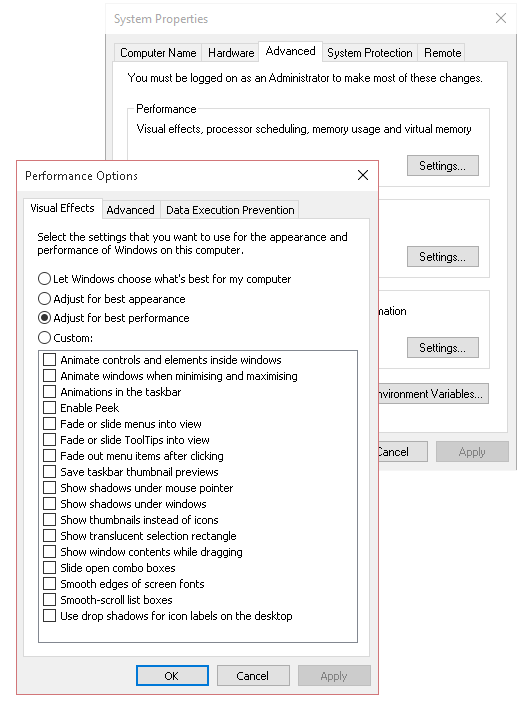
In the System Properties>Advanced Tab>Performance>Setting. Performance option will pop up. Select 'Adjust for best performance', click apply and OK.
Following these steps PC will perform faster than earlier.
No comments:
Post a Comment